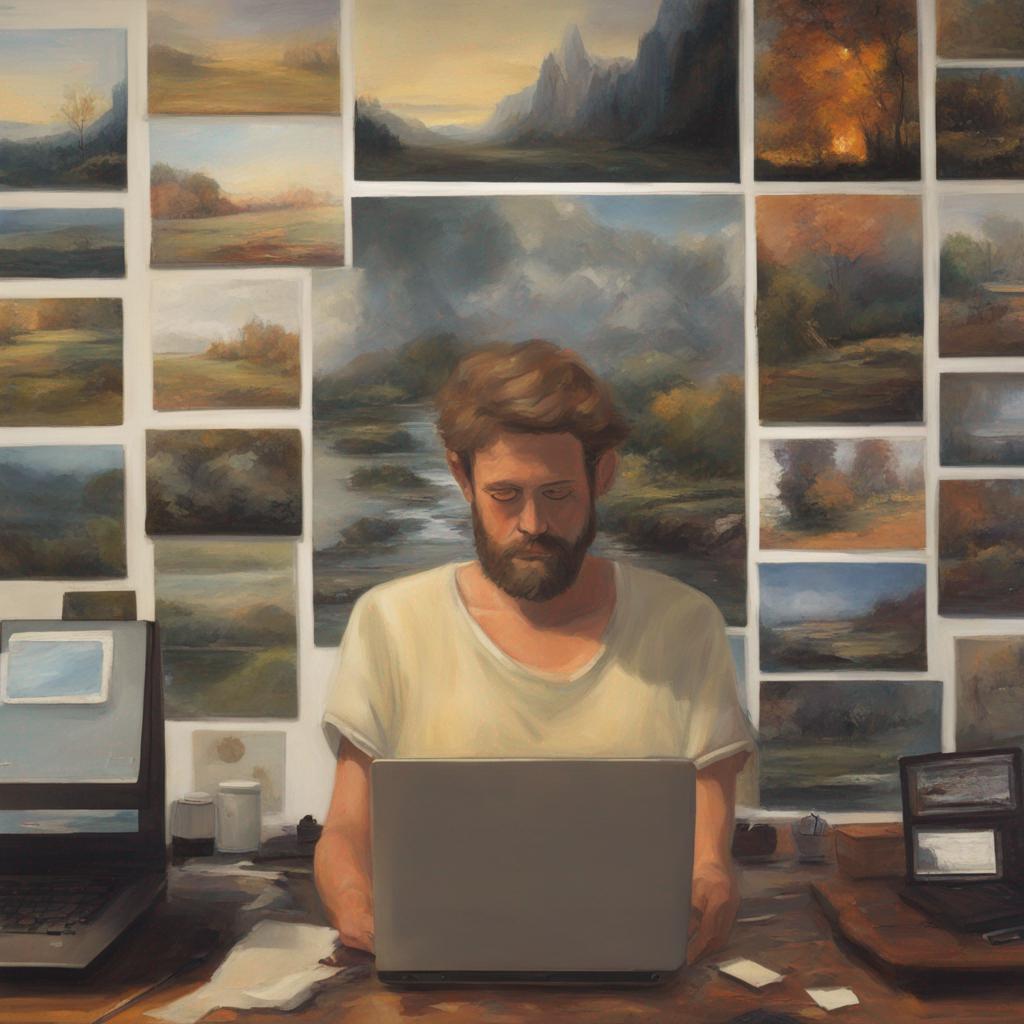
Image Credits: AI-generated image by Stability-AI.
Table of contents
- A brief introduction to Rust
- Rust Playground
- Installing Rust
- Cargo - Rust’s build tool and package manager
A brief introduction to Rust
Let’s begin with a brief introduction to Rust. Rust is a great choice when performance matters and it solves pain points that bother many other languages. For the eighth year in a row, Rust has topped the chart as “the most desired programming language” in Stack Overflow’s annual developer survey, implying that many people who have had the chance to use it have fallen in love with it. The Rust community continues to grow.
Rust Playground
The Rust Playground allows us to experiment with Rust without the need to install it locally. If you don’t want to install any binaries in your current working environment, then Rust Playground would be the most practical way to begin writing Rust programs right away.
You can access Rust Playground here .
It has a number of features, including:
- It has a minimalistic web IDE with syntax highlighting.
- It has the ability to compile in debug or release mode.
- The most popular and widely used crates and all of their dependencies are available for use.
- It has the ability to quickly and easily share your code with others via permalink and Github Gist.
- rustfmt (Rust formatting tool) and Clippy (Rust lint) can be run against the source code.
To locally install Rust, proceed with the steps outlined below.
Installing Rust
Rust runs on a wide variety of platforms and can be installed in a variety of methods. The most straightforward and recommended way to install Rust is through a tool called Rustup, which is a Rust installer and version management tool. In other words, Rust is installed and managed by the rustup tool.
To develop in Rust, we need a set of tools that include, but are not limited to:
- The compiler:
rustc - The build tool and package manager:
cargo - The documentation generator:
rustdoc - A tool for formatting Rust code according to style guidelines:
rustfmt - The lint to catch common mistakes and improve your Rust code:
clippy
A set of these aforementioned tools is referred to as a toolchain. Rustup is the official tool used to install the Rust toolchain from the official release channels. Not only does Rustup install Rust toolchains and keep them updated, but it also allows us to seamlessly switch between the stable, beta, and nightly Rust compilers and keep them updated.
Installing Rust on macOS, Linux, or Unix-like OS
If you’re running macOS, Linux, or any Unix-like OS, run the following in your terminal to download Rustup and install Rust:
The above command will download and install Rustup itself, as well as the stable version of the Rust toolchain.
- Rustup metadata and toolchains will be installed into the Rustup home directory, located at:
$HOME/.rustup. - The Cargo home directory is located at:
$HOME/.cargo. - The Rust toolchain will be installed to Cargo’s bin directory, located at:
$HOME/.cargo/bin
Verify installation
To verify that the Rust programming language is correctly installed on your system, you can follow these steps:
Installing Rust on Windows
If you are running Windows 64-bit, download and run rustup‑init.exe then follow the onscreen instructions.
Update Rust
Rust undergoes frequent updates. It is likely that the version of Rust you are using is out of date if you installed Rustup some time ago. Get the latest version of Rust by running rustup update command.
Updating Rustup alone (self update)
By executing the rustup update command, both Rustup and the Rust toolchain are examined for updates. Rustup and the toolchain are subsequently updated to the most recent versions. Execute rustup self update if you wish to install the most recent version of Rustup without updating any installed toolchains.
Updating Rust toolchain alone (without updating Rustup)
Note that the rustup command will automatically update itself at the end of any toolchain installation as well. You can prevent this automatic behavior by passing the --no-self-update argument when running rustup update or rustup toolchain install`.
Keeping Rust up to date
The Rust release process adopts “release train” model in which there are three different release channels through which the official Rust binaries are published: nightly, beta, and stable. Nightly gets promoted to beta and beta gets promoted to stable: nightly → beta → stable. The rustup is configured to use the stable channel by default and is released every six weeks. When a new version of Rust is released, we can run rustup update command to update to it.
Uninstall Rust
If at any point you would like to uninstall Rust, you can execute rustup self uninstall command. You will not give thought to uninstalling Rust once you begin using it :-)
Environment variables
- RUSTUP_HOME (default:
~/.rustupor%USERPROFILE%/.rustupor$HOME/.rustup) - Sets the rootrustupfolder. - RUSTUP_TOOLCHAIN (default: none) - If set, will override the toolchain used for all rust tool invocations.
- RUSTUP_DIST_SERVER (default: https://static.rust-lang.org) - Sets the root URL for downloading static resources related to Rust.
- RUSTUP_UPDATE_ROOT (default https://static.rust-lang.org/rustup) - Sets the root URL for downloading self-update.
- RUSTUP_IO_THREADS unstable (defaults to reported CPU count) - Sets the number of threads to perform close IO in. Set to 1 to force single-threaded IO for troubleshooting, or an arbitrary number to override automatic detection.
- RUSTUP_TRACE_DIR unstable (default: no tracing) - Enables tracing and determines the directory that traces will be written too.
- RUSTUP_UNPACK_RAM unstable (default 400M, min 100M) - Caps the amount of RAM rustup will use for IO tasks while unpacking.
- RUSTUP_NO_BACKTRACE - Disables backtraces on non-panic errors even when RUST_BACKTRACE is set.
- RUST_BACKTRACE
- RUSTUP_PERMIT_COPY_RENAME
Cargo - Rust’s build tool and package manager
Cargo is Rust’s build tool and package manager. It comes installed with Rust if we use the official installation steps.
Cargo does lots of things, which include:
- Build our project with
cargo build— takes care of downloading the libraries our code depends on. - Run our project with
cargo run - Test our project with
cargo test - Build documentation of our project with
cargo doc - Publish a library to crates.io with
cargo publish
Comments